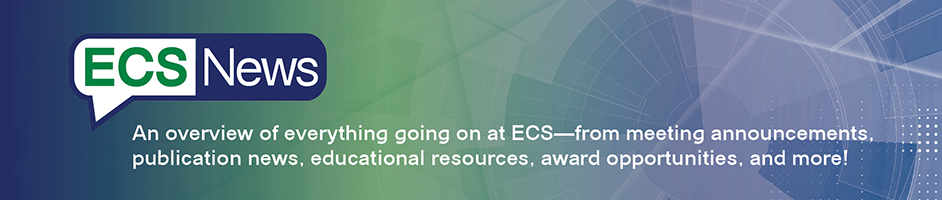![]() In the age of Open Access, web browsers have become the search option of first choice for most researchers. Chrome, Explorer, and Bing can reach out across the whole of the internet in response to a query and pull in more results than would be found in any one online repository.
In the age of Open Access, web browsers have become the search option of first choice for most researchers. Chrome, Explorer, and Bing can reach out across the whole of the internet in response to a query and pull in more results than would be found in any one online repository.
Similarly, the search features available on hosting platforms are becoming simpler and more streamlined. This reflects the growing number of journals being hosted across single platforms in order to enhance search functionality across multiple titles. Therefore, those searching for specific content must tailor their search parameters to the way the function works.
With the move of the ECS Digital Library to the IOPscience platform, some advanced parameter-based search features have been replaced with a simpler structure that uses a single entry point for queries and refining filters applied to the results. While this may appear to limit specificity in favor of a broad reach, it’s really a matter of how you utilize the function.
In order to make as much material as possible available to users, the search feature on the IOPscience platform starts with a search of all journals published by the Institute of Physics (IOP). Once the platform has been searched, the results can be filtered for journal, author, article type, publication date, and publication model (subscription or open access). In addition, the results can be presented based on relevance or publication date (oldest or newest first). It’s a simple, clean design intended to throw a wide net and to let the user see the broadest set of results available. Specificity is just a matter of phrasing.
The first thing to know is that while there is only one entry point for search criteria, you are not limited to just one word or phrase. Enter author names and keywords/key phrases separated by spaces and the search engine functions as if you had entered these terms in separate fields. This ability does come with a warning. The search engine will return only those papers which include all of the words searched for. The more terms you base your search on, the fewer results you receive.
This focus on exact matches also applies to names. In most cases, this makes it more effective to search for an author’s last name only. For example, a search for “Paul Cooper” returns a different set of papers than does a search for “P. Cooper.” To get the most results, the best option is to search for “Cooper” alone. Then use the Authors filter to find papers published under either variant spelling. Additional filters can be applied to further focus the results, with the advantage that only filters which apply to the existing results are shown as selectable.
This combination of specificity and generality means that you can customize your search to drill down into the library contents or take a sampling of the top papers in a given research area, limited only by your imagination.