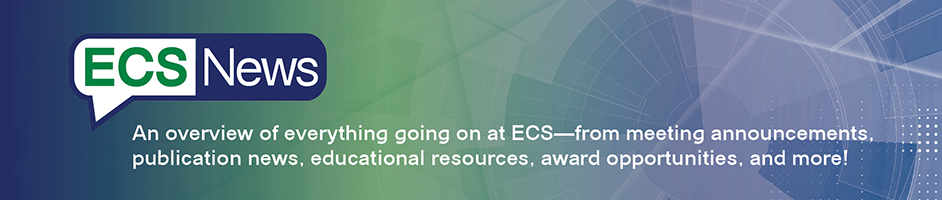To ensure easy access to important research in The Electrochemical Society publications, update your bookmarks. Since ECS launched its partnership with IOP Publishing on January 2, 2020, all ECS digital publications are only available through IOPscience. ECS bookmarks will not be rewritten by the server. You must update your URLs (web page addresses) yourself.
To ensure easy access to important research in The Electrochemical Society publications, update your bookmarks. Since ECS launched its partnership with IOP Publishing on January 2, 2020, all ECS digital publications are only available through IOPscience. ECS bookmarks will not be rewritten by the server. You must update your URLs (web page addresses) yourself.
Here is information on the new URLs—and instructions on how to update your old ECS URLs.
New ECS URLs
| ECS Digital Library on IOPscience | https://iopscience.iop.org/partner/ecs |
| JES Journals Collections | https://iopscience.iop.org/journal/1945-7111/page/journal-collections |
| JSS Journals Collections | https://iopscience.iop.org/journal/2162-8777/page/journal-collections |
| ECS Focus Issues | https://www.electrochem.org/publications/focus-issues |
| Browse JES Focus Issues | https://iopscience.iop.org/journal/1945-7111/page/focus-issues |
| Browse JSS Focus Issues | https://iopscience.iop.org/journal/2162-8777/page/focus-issues |
| Manuscript Submission – JES | https://mc04.manuscriptcentral.com/jes-ecs |
| Manuscript Submission – JSS | https://mc04.manuscriptcentral.com/jss-ecs |
| Journal Submission Instructions | https://www.electrochem.org/publications/publish-journals |
| Copyright Permission Requests | https://publishingsupport.iopscience.iop.org/copyright-journals/ |
What is a bookmark?
Bookmarks are used to save a web page’s address in your internet browser and access that page quickly without having to search again to find it. In Microsoft Internet Explorer, bookmarks are called favorites. Sometimes they are referred to as named anchors. For most browsers, to create a new bookmark for the page you are viewing, press Ctrl+D (control plus the letter “D”).
Finding current bookmarks
Use these keyboard shortcuts to access and view your bookmarks:
- Google Chrome: Ctrl+Shift+O or Cmd+Shift+B on
- Mozilla Firefox: Ctrl+B or Ctrl+Shift+B
- Internet Explorer: Ctrl+I
Updating bookmarks
Through the ECS partnership with IOP Publishing and the January 2 launch of the new ECS Digital Library, members’ content-access experience is greatly improved. Update your bookmarks to make it even better—or if you don’t currently use bookmarks, try them and see how easy they make browsing! Here are directions for popular web browsers.
Chrome: Locate your bookmarks in the banner at the top. If you do not see your bookmarks, type “chrome://bookmarks/” in the address bar. Right-click your ECS publication bookmark and select Edit. Replace the old URL with the new URL and press Enter. More information on managing Chrome bookmarks.
Mozilla Firefox: Locate your bookmarks in the banner at the top. If you do not see your bookmarks, press Ctrl + B. Right-click your ECS publication bookmark and select Properties. Replace the old URL with the new URL and press Enter. More information on managing Firefox bookmarks.
Internet Explorer: Click Favorites in the menu at the top. Right-click your ECS publication bookmark and select Properties. Replace the old URL with the new URL and press Enter. Contact Microsoft customer assistance for more information on managing Internet Explorer bookmarks.