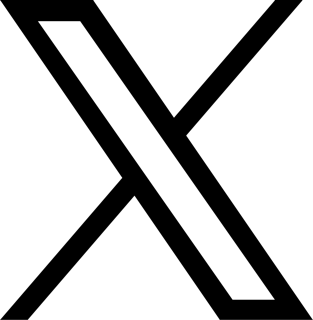Are you a PRiME presenter, ECS volunteer leader, or PRiME participant—or someone who is interested in PRiME 2020? Know others who would be interested in participating? Help spread the word by posting about the event to your social media channels.
Here are ways to share the message through your social media channels (Facebook, Twitter, and/or LinkedIn).
- Copy and paste a message into a post. Tailor-made posts for PRiME presenters, participants, and ECS volunteer leaders are provided.
- Post an image to your LinkedIn account to tell everyone that you’re presenting during or attending PRiME 2020.
- Update your Facebook profile with a frame that tells everyone that you’re presenting during or attending PRiME 2020.
- Update your Twitter banner to tell everyone that you’re presenting during or attending PRiME 2020.
- Use hashtags in all your posts to drive engagement.
- Feature a PRiME-themed Zoom background to share your support for the event.
- Include a link to the PRiME 2020 registration page: https://www.electrochem.org/prime2020/registration-info
Social media posts
PRiME presenters’ posts
Post #1: Don’t miss my presentation during PRiME 2020. Registration is free—but required—to participate.
Post #2: Stanley Whittingham and Akira Yoshino are participating in a live recognition celebration at PRiME 2020. Sign up now; it’s free for participants to register!
Post #3: Don’t miss my presentation during PRiME 2020! It’s still free for participants to register for this global event. More than 55 countries are participating!
Post #4: Follow me: I’m presenting during PRiME 2020, the event showcasing the newest in electrochemistry and solid state science and technology. Registration is free for participants!
Post #5: PRiME 2020 is here! It’s not too late to register and view my presentation. Registration is still free for participants!
PRiME attendees’ posts
Post #1: I registered for PRiME 2020; you should, too. 50 symposia, 478 sessions, over 3,600 total abstracts! Registration is free—but required—to participate.
Post #2: Stanley Whittingham and Akira Yoshino are participating in a live recognition celebration at PRiME 2020. Share this post; it’s free for participants to register!
Post #3: Join me online when the electrochem community gathers for PRiME 2020. More than 55 countries are participating!
Post #4: Follow me and register now for PRiME 2020, the event showcasing the newest in electrochemistry and solid state science and technology. It’s free for participants!
Post #5: PRiME 2020 is here! It’s not too late to register—and it’s free for participants.
ECS volunteer leaders’ posts
Post #1: Join me for PRiME 2020: 50 symposia, 478 sessions, over 3,600 total abstracts! Registration is free—but required—to participate.
Post #2: Stanley Whittingham and Akira Yoshino are participating in a live recognition celebration at PRiME 2020. Sign up now; it’s free for participants to register!
Post #3: Join me online when the electrochem community gathers for PRiME 2020. More than 55 countries are participating! Register now!
Post #4: Register now for PRiME 2020, the event showcasing the newest in electrochemistry and solid state science and technology. Registration is free for participants!
Post #5: PRiME 2020 is here! It’s not too late to register—and it’s free for participants—so register now.
Post an image to your LinkedIn account
- PRiME 2020 presenters: Copy this graphic by right clicking on the image to save it, then paste it into your post.
- PRiME 2020 attendees: Copy this graphic by right clicking on the image to save it, then paste it into your post.
Update your FB profile
Update your Twitter banner
- PRiME 2020 presenters: Copy this graphic by right clicking on the image to save it, then paste it into your post.
- PRiME 2020 attendees: Copy this graphic by right clicking on the image to save it, then paste it into your post.
Hashtags for all your social media posts
- #TheElectrochemicalSociety
- #ECSMeetings
- #PRiME2020
Feature a PRiME-themed Zoom background
Pick the Zoom background that you like best!
- Zoom backgrounds with only the PRiME logo (top right corner)
- Zoom backgrounds with “PRiME 2020” in the top left corner and PRiME logo (top right corner)
- Zoom backgrounds with “PRiME 2020” in the top left corner, PRiME logo (top right corner), and ECS, ECSJ, and ECSK logos along left edge
How to use the PRiME-themed Zoom background
Follow these directions or consult Zoom Help.
- Pick the background you like best and save it to your device
- Sign in to Zoom desktop client
- Click “Settings”
- Click “Virtual Background”
- Add your own image by clicking +Add Image (To disable Virtual Background, choose the option “None”).
Tips for using the PRiME-themed Zoom background to best effect
- Avoid clothing that is the same color as your background
- Wear clothing that has solid colors but different from your virtual background image
- If your background image includes text, uncheck the “mirror my video” option in your video settings
- If you have a background in place, and your chair pops in and out of the video frame, and it’s the same color as your hair or clothing, cover the back of the chair so it matches the wall tones.
- Try to sit as still as you can during the call to not morph into the background. That also applies to movement of hands.
Questions?
For more information about PRiME 2020, visit the PRiME 2020 event webpages.
Contact ecs@electrochem.org